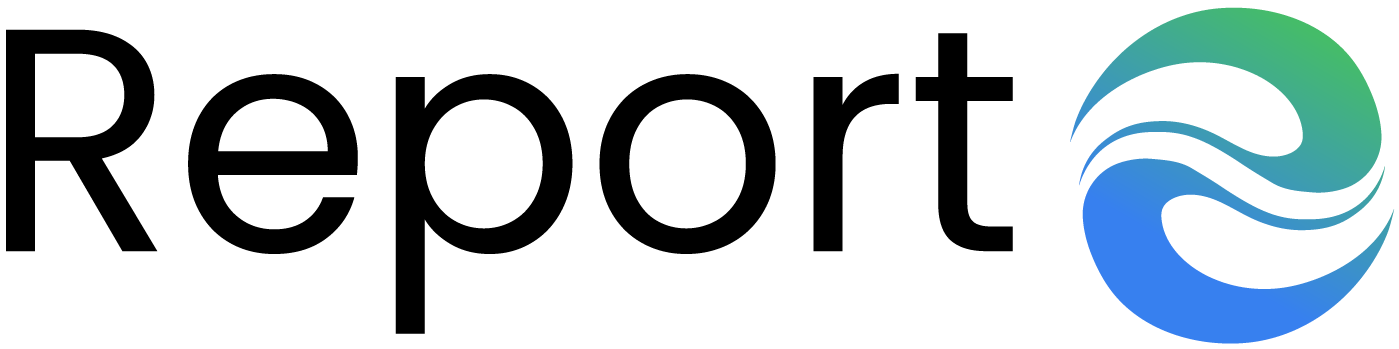Unlocking the Investopedia Simulator: Your Guide to Mastering Virtual Stock Trading

How to Approach Home Improvement Projects in Sydney Homes: Smart Strategies
May 20, 2024
Recreation and Happiness: The Unexpected Key to a Fulfilling Life
May 28, 2024The Investopedia Simulator is an exceptional tool for both new and seasoned investors. It’s designed to give you hands-on experience understanding the intricacies of the stock market. With this simulator, you can explore various trading strategies, build your portfolio, and analyze market trends without putting any real money at risk. Whether you want to improve your investing knowledge, test strategies, or simply have fun exploring the world of finance, the Investopedia Simulator is a smart place to start.
Table of Contents
ToggleGetting Started
- Create an Investopedia Account: Begin by visiting the Investopedia. If you don’t have an account, follow the easy steps to create a free one.
- Access the Simulator: Find the “Stock Simulator” option, usually located in the top navigation bar. Click on it to enter the simulator’s interface.
- Join or Create a Game: The Investopedia Simulator is set up with different ‘games’. You can either join an existing game or create your own. Joining a game is perfect for friendly competition or when learning alongside others. If you want a custom experience, the option to create your own game is there.
Understanding the Interface
Let’s familiarize ourselves with the key sections of the simulator’s interface:
- Portfolio: Shows your current holdings, including stocks, options, and cash balance. It also displays essential information like your buying power and overall portfolio value.
- Watchlist: Track stocks you’re interested in without buying. This list is excellent for research and monitoring performance.
- Research: Access detailed information about companies. You can find financial statements, news, analyst ratings, and vital charts.
- Trading: This is where the action happens. Execute trades, set order types (market, limit, stop-loss), and see your trading history.
- Rankings (Game-Specific): If part of a game, see how your performance compares to others.
Making Your First Trade
Let’s buy Apple stock (ticker symbol: AAPL) as an example:
- Search: In the trading tab, search for “AAPL.”
- Trade Type: Select “Buy” to purchase shares.
- Order Type: Choose how to buy (market order for immediate purchase, limit for a specific price, etc.).
- Quantity: Enter how many shares you want.
- Review and Submit: Verify your trade details, then click “Preview Order” and “Submit Order” to finalize it.
Advanced Trading and Strategies
The Investopedia Simulator allows you to explore more than just buying and selling:
- Options Trading: Practice trading stock options (calls and puts) for advanced strategies.
- Short Selling: Bet on a stock’s price decline by borrowing shares to sell, then buying them back later (hopefully at a cheaper price).
- Margin Trading: Use borrowed funds to increase your buying power (note: this increases both potential profit and risk).
Improving Your Results
- Education: Investopedia has vast learning resources. Take advantage of their articles, tutorials, and Academy courses to expand your knowledge.
- Track Performance: Monitor your trades in the ‘Portfolio’ tab. See what works and what doesn’t to improve over time.
- Risk Management Tools: Use stop-loss orders to limit potential losses if a trade goes against you.
Things to Keep in Mind
- Virtual Money: Remember, the simulator uses fake money – don’t confuse it with real-world trading.
- Market Realism: The simulator tries to mirror real markets, but there might be slight differences.
- No Guarantee of Success: Practice doesn’t guarantee profits in the real market – conditions constantly change.
Making the Most of the Investopedia Simulator
With its user-friendly design, educational focus, and realistic market simulation, the Investopedia Simulator is a valuable asset. Treat it as a powerful tool for developing your investment acumen before committing real funds. Happy trading!