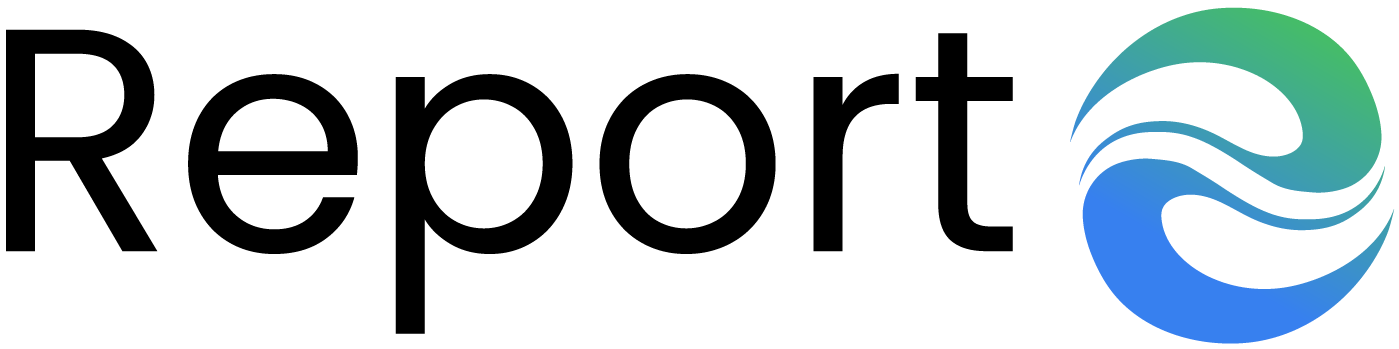How to change ip address on android phone

5 Actions to Start Your Financial Detox
March 19, 2021
How To Prevent Mail Being Tampered With
March 26, 2021Today, having an internet connection is essential. Almost all people use the global network for the most varied activities: watching movies, making purchases, getting information, seeing entertainment content, etc. Often you have multiple devices to browse the web, such as desktop PCs, laptop computers, tablets, and smartphones: the latter are now widespread and have allowed access to the network to many users who did not use it before. Each device that surfs the net is identified by an address, which acts as an identification code for accessing the network: the IP address.
Without this property, it would be impossible for the network to manage the contents and access to various sites. If you have multiple devices connected simultaneously, they will have different IP addresses (unless you set the devices to browse in static mode ). Hiding the IP address of a device is very useful when using wifi hot spots or shared networks, which could allow other users present in the network itself to locate our device and hack it. In this guide, we will give some pointers on how to change ip address on android phone. Keep reading: How to remove glass screen protector?
How to change ip address on android phone?
The default settings of the networks provide that the IP address of each device is automatically assigned by the provider (i.e. the manager of the line, through which the internet is accessed): in this case, it is an IP address dynamic. Suppose multiple devices are connected to the same network. In that case, it is possible to share the same IP address, but, in this way, a conflict is created between the devices, which will lead to the effect that one of them will not be able to access the network. . In this case, you should choose to set a static IP address for each device. This type of address is generally provided by third parties (often for a fee) and, if desired, will remain constant at every access on the internet. In general, the IP address consists of 4 series of numbers divided between them by a dot.
Keep reading: How to unlock zoom account?
Manual IP change
From the device settings, you can access Wireless connections and networks. Click the Wi-Fi item and activate it. At this point, stop the Wi-Fi network you are about to connect to; this opens a pop-up with basic information: it is necessary to check the “Show advanced options” box and, in the latter, enter the “IP settings” section. At this point, you change the DHCP, choosing the static one, then proceed by modifying only the last series of numbers of the address. One, two or three digits can be assigned to this series. The important thing is that they are between 2 and 253, as the last quatrain must be different from that of the Gateway address (which has as its final quatrain 1 or 254).
Change the IP with One Click Vpn
As an alternative to the method listed above, you can use an application, which can be downloaded for free from the Google Play Store, called Vpn One Click. This application will allow you to make your IP address static and choose the area of origin of the address that will be assigned to you. In this way, you can make even better use of your static IP address: for example, with this ‘app, you can choose to connect from Italy, even if you are abroad, and you can access all those contents that are sent only to those who connect from the boot. After downloading and installing the application, just press the button CAE to obtain an IP address.