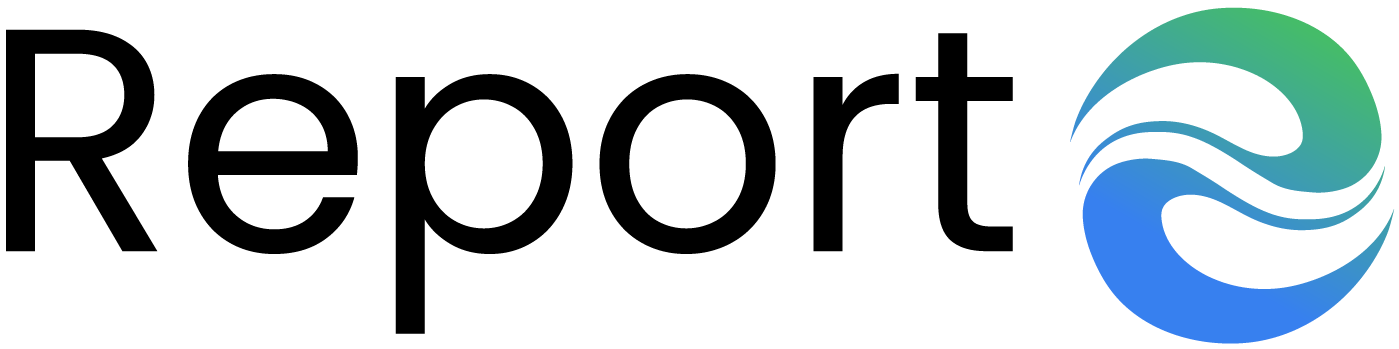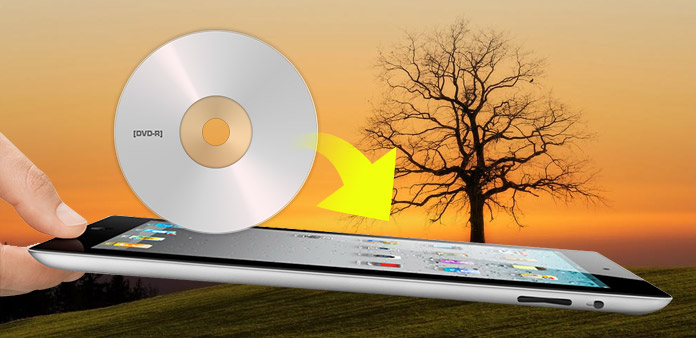How to transfer dvd to ipad

Should I buy a house with my parents?
November 11, 2020
Domain names and how to register them
November 12, 2020The iPad is one of the great revolutions of the computer world, branded Apple. This technological innovation had such a disruptive impact that affected the industry and everyone’s habits. Halfway between a computer and a smartphone has been able to reinvent a mobile object’s use, managing to make room for itself in a virtually non-existent sector. The display is an LCD and can be of different sizes, depending on the model. The generous size of the screen allows you to carry out any activity in absolute comfort. In the following guide, I will explain how to transfer DVD to iPad.
Table of Contents
ToggleHow to transfer DVD to iPad?
- PC or Mac
- ImTOO iPad Mate Platinum program
- DVD
- Wifi
- Internet connection
Download the software
The first thing you need to do is to download the software. To transfer DVD to iPad, you need an external application. The latter will allow you to do this. One of the most accessible and downloadable programs on the internet is “ImTOO iPad Mate Platinum.” This is available for both Windows and Mac and is, in both cases, totally free. Also, it can be used for DVD video, disc, ISO and IFO. The differences in use between the two operating systems are minimal and, whether you use Windows or an Apple computer, you will find yourself having to perform the same actions. After installing the program, start it up.
Connect the iPad
At this point, after starting the software, you can connect the iPad to our PC or Mac, Then take the USB cable and connect it via USB cable. Once this is done, a message will appear on the PC’s main screen, warning you that the tablet is synchronized with the program. In this case, you will notice that the interface is very similar to that of iTunes. The latter will allow you to move easily, using the menu. Now take the DVD and insert it into the computer drive compartment. Obviously, this process is possible for anyone who still owns an older Mac or laptop. At the same time, this is not possible for the latest generation devices, as the CD player has recently been removed.
Transfer the DVD
Finally, you can transfer DVD to iPad. Once you have inserted your DVD, click on the item that indicates “Rip DVD / CD, located in the drop-down on the left. Then press the” Open DVD “button at the bottom and press OK. Here you will have to import the DVD into the program. The operation may take a few minutes. Once the start-up process is complete, proceed to transfer the file to your iPad. Then press the icon at the bottom right, representing the tablet, with a green arrow pointing towards it.
At this point, you just have to wait for the program to convert the DVD to the format compatible with the iPad. Once the DVD conversion is finished, the contents of the DVD will be automatically transferred. Then check and choose the files to move to your iPad. Also, you can choose the files to remove or leave on your iPad. Finally, press the Eject button and disconnect the iPad from the PC. Another program you can use to transfer DVD to iPad is Wondershare Tuners Go, which is only compatible with iOS.
Also, web browsing is excellent and responsive. Its success has laid the foundations on a well-established operating system, aiming to target people looking for a smarter solution, which differs from the common laptop for its ease of use and versatility. So much so that on the move, it becomes a very useful device. However, Apple’s closed system seems to be the only obstacle that divides criticism. Some file formats are often not supported and the lack of a file manager, similar to the one found on Android, complicates some simple operations. So to be able to perform some operations and transfers, you need to use programs and applications.
If you are not practical, or in case of problems, contact a specialized center that deals with Windows and Mac computers.