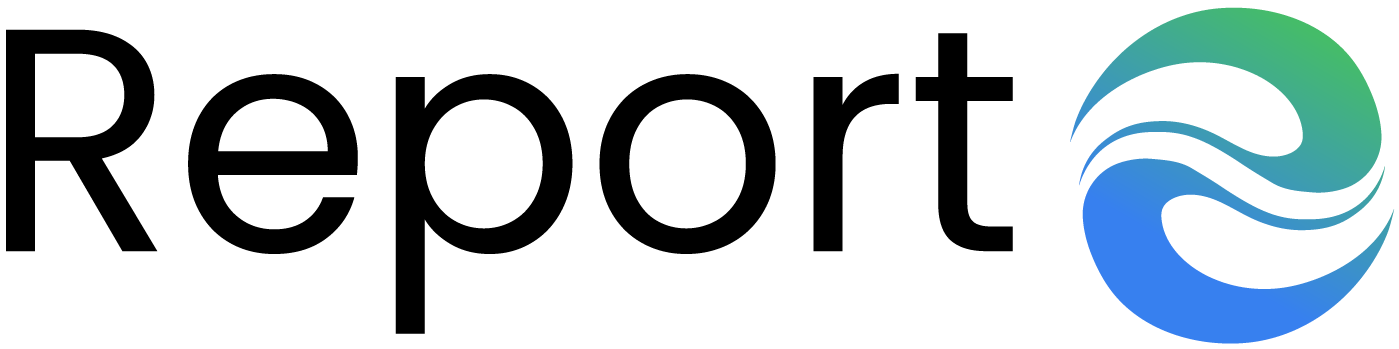How to sign up in roblox?

Bed bug bites on baby: Symptoms and Natural way of prevention
December 13, 2021
How long can betta fish go without food?
January 1, 2022Lately, all your friends have been talking about Roblox, a popular gaming platform that collects over 15 million user-generated titles, both free and paid. Intrigued by the subject and, above all, attracted by the possibility of playing with your friends, you too tried to create an account on Roblox, but, unfortunately, your every attempt to succeed did not give the desired result.
That’s the way it is, am I right? Then let me explain how to register on Roblox, giving you all the information you need to succeed in your intent. In addition to the detailed procedure for creating a new account, whether, by phone or computer, you will also find instructions for securing it by adding an email address or phone number.
How to sign up in roblox?
To register on Roblox using your phone, you need to launch the game app for Android or iPhone and fill in the registration form with the required data. Subsequently, from the settings of the account created, it is also possible to associate an email address and/or a telephone number to it: data necessary to recover your account in case of problems.
To proceed, start the Roblox app on your device (you can also proceed from a tablet, the steps to be taken are the same) and press the Register button. In the new screen that appears, then tap on the date of the birth option, specify your date of birth and press the Confirm birthday button.
Once this is done, choose a name to use in the game by entering it in the Username field: keep in mind that the name in question must be composed of a minimum of 3 and a maximum of 20 characters. It can only contain letters and numbers and must not already be used by another user. Also, I advise you to carefully consider the choice of your username since, although it is possible to change your name on Roblox whenever you want, each change costs 1,000 Robux ( Roblox’s official game currency ).
After choosing your username, create a secure password of at least 8 characters that you will need to use to log into your Roblox account by entering it in the Password field. Finally, if you wish, specify your gender by selecting one of the options available in the Gender section and tap the Register button to create your account.
Before starting to play Roblox, I recommend that you access your account settings and add your email address and/or your phone number, also use data to be able to recover the Roblox password in case of loss.
To do this, press the three dots icon located in the bottom menu, select the Settings option and, in the new screen displayed, press the Account Info item. Now, to add your email address, tap on the Add email option, enter it in the Add email field and press the Add email and OK buttons.
Once this is done, access your email box, locate the email sent by Roblox and tap the Verify email button contained within it to verify your identity and associate the email address in question with your Roblox account.
To add your phone number, instead, click on the Add phone option, specify the correct prefix using the appropriate drop-down menu and enter the number in the Phone number field.
Now, type the password associated with your account in the Verify account password field and press the Add phone button to receive an SMS containing a useful code to verify your phone number. Then enter the code in question in the Enter Code field, press the Verify button and that’s it.
How to register on Roblox on PC?
Even to register on Roblox on your PC, simply fill in the registration form available on the official Roblox website and then associate your email address and/or telephone number to the account created.
To create a new account on Roblox from a computer, start the browser you usually use to surf the Internet (eg Chrome, Edge, Safari, Firefox, etc.) and connect to the game’s official website. On the Register and Enjoy screen, specify your date of birth via the drop-down menus Day, Month and Year and, in the Username field, enter the nickname you want to use in the game.
Now, create a secure password (it must be at least 8 characters long) that you will need to use to access your Roblox account by entering it in the Password field and, if you wish, indicate your gender by clicking on the option of your interest between Female and Male. Then press the Register button and that’s it.
At this point, you are ready to take your first steps on Roblox and start playing. First, however, I recommend that you access your account settings and add an email address and/or a telephone number so that you can recover your password in case of loss. Furthermore, this data is also required to increase the security of your account, for example, to activate 2-Step Verification or to create an account PIN.
To add an email address/phone number to your account, click on the gear wheel icon, at the top right, select the Settings option from the opened menu and choose the option of your interest between Add email or Add telephone.
In the first case, enter your email address in the appropriate field and click on the Add email and OK buttons. Once this is done, access your email inbox, locate the email sent by Roblox and click on the Verify email button contained within it to verify your email address and associate it with the Roblox account created previously.
If you have decided to add your phone number, instead, enter it in the Phone number field, also making sure you have selected the correct prefix using the appropriate drop-down menu, type the password associated with your Roblox account in the Verify account password field and click on the Add phone button. In the new screen displayed, enter the 6-digit code that was sent to you via SMS in the Enter code field and press the Verify button to add your phone number to Roblox.
Do you have a PC with Windows 10 or later and have the Roblox application installed? In this case, you must know that the procedure you must follow is almost identical to the one I just indicated to create a new account via browser. The only difference is that the individual entries are in English.
In case of problems
How do you say? Did you follow the instructions I gave you in the previous paragraphs but, despite this, you were unable to create an account on Roblox? In this case, I suggest you repeat the registration procedure, making sure you enter all the required data correctly and making sure you comply with the requirements relating to the creation of the username and password.
If, on the other hand, you have successfully created a new account but are experiencing issues that prevent you from logging into Roblox, I recommend that you log into the Roblox support center and request assistance.
To do this from a computer connected to the official Roblox website, enter your contact details in the Name, Email address, Confirm email address and Password fields and, through the drop-down menu, On which device do you have the problem? , select the device you are having trouble with.
Now, using the drop-down menus visible near the Help category type item, choose the options related to the problem you are having and enter your message in the Description of the problem field. Then click on the Send button to send your message and request assistance.
From smartphones and tablets, if you are unable to access your account, you should know that it is not possible to request support through the Roblox application. However, you can use the browser installed on your device (e.g., Chrome on Android and Safari on iPhone / iPad) and follow the instructions I just provided to contact Roblox from a computer.