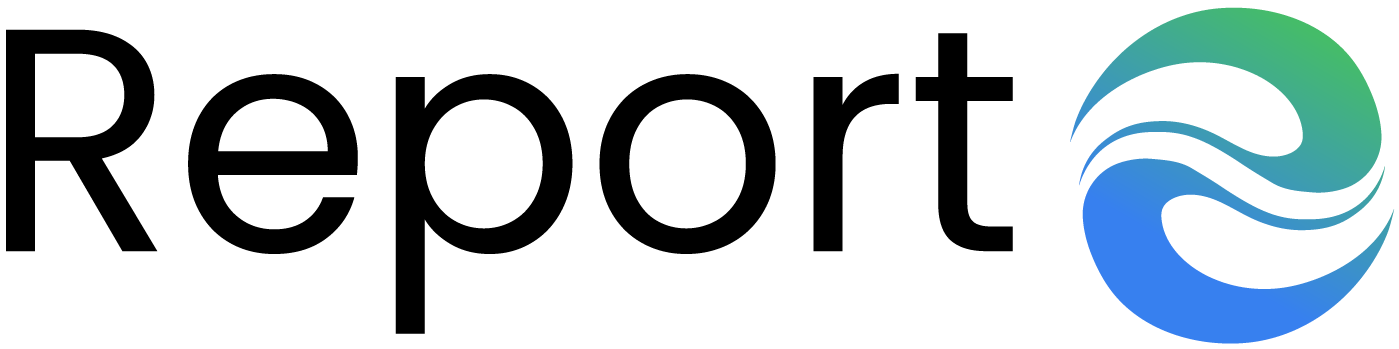How to Save Whatsapp Chat From iCloud, Android, iPhone and PC

Intranet Vs Extranet: What is the Main Difference?
March 28, 2020How to Create a Timelapse With Gopro? Follow the Steps
March 30, 2020Whatsapp is the most famous instant messaging app for smartphones that has now reached one billion users, a very high figure if you think that it was founded in 2009. Whatsapp has literally sent SMS and MMS into retirement, becoming the app preferred by smartphone users to send messages, images, videos, voice audios. All chats are saved locally on the smartphone memory.
It is very important to be able to save Whatsapp messages including multimedia content to be always ready for any eventuality that may arise, such as a reset or a change of smartphone. Per this reason in this useful guide will teach in great detail what are the necessary steps to enable the backup of your data. By following a few simple rules you can quickly learn how to save WhatsApp chat in a fast and practical way. Enjoy the reading!
Table of Contents
ToggleHow to save WhatsApp chat
You will need:
- Device
- Application
iCloud
If you want to save your Whatsapp messages and use your old iPhone, you have the possibility to keep all your archives via iCloud by proceeding in this way: first of all, you need to install the application and then enter your phone number, following the procedure of recognition.
At this point, you just need to import the backup file and in a few moments, you can be sure that all your messages and conversations can be read as in the previous device, including the saved photographs. On iCloud, you also have the possibility to check the most recent date on which you have made the automatic saving and you can check the size of the files.
You may also like to read, chromecast without wifi. To know more visit our blog http://techconnectmagazine.com/.
Android
On an Android smartphone you can make a backup of Whatsapp conversations by starting the app, then from the drop-down menu choose “Settings”, then “Chat and calls” and finally “Backup of chats”. From here you can start the backup by also deciding whether to include the video contributions present. At the end of the process, Whatsapp will save a backup file in the phone memory and more specifically in \ Home \ Whatsapp \ Database.
Very important news has recently been introduced since version 2.12.317 of Whatsapp that allows you to save your conversations on Google Drive, a special cloud service created specifically for Google users. In this way, recovering a backup copy via Google Drive is much easier, just use the same phone number that you used previously and the Google account with which you backed up. The procedure is always the same.
In this way, you also have the possibility to send all your messages to your email address. The developers have created a business version of Whatsapp and this mode is very useful for maintaining the conversation between companies and their customers.
iPhone
Using an iPhone the procedure is even simpler and more intuitive. The chats are saved locally on the device and automatically on iCloud as in the previous case, by default, exclusively for owners of an Apple ID. In the case of device reset and Whatsapp reinstallation, just use the same phone number and the device associated with the same Apple ID through which the backup was made.
You can make a backup copy at any time from the “Settings” menu of Whatsapp, choosing “Chat and calls” and finally “Backup chats” from which you can start the “Back up now” process by deciding whether or not to include the video contributions contained in Whatsapp, at your pleasure. Contributions can always be canceled later if you decide not to save them.
PC
Whatsapp not only allows you to backup all conversations but also to send a single conversation via email. To get this fantastic result with an Android device, in the “Chat” tab of Whatsapp you have to hold down the conversation to be sent and from the menu that appears you have to choose “Send chat via email”.
With an iOS device, always in the “Chat” tab of Whatsapp, just swipe your finger from right to left on the conversation to be sent, choose “Other” and then “Send chat via email”. In both cases, it is possible to decide whether to include the media or not. There is an application called Whatsapp Recovery that allows you to recover messages deleted by mistake: just download it to your PC.
The minimum operating requirements must always be respected.
You may also like to read https://articlecrunch.co.uk/